Macrium Reflect is an advanced disk cloning and imaging solution designed for both home and office use. Although some of the operations you can do with this product can be performed by any type of users regardless their level of expertise, it is actually more appropriate for intermediate and advanced users.
There are several features that are fundamental in evaluating this type of application. One of them is encryption options. In this respect, Macrium Reflect is graded as average as it has three levels of encryption, with the highest level being 256-bit AES. In terms of backup speed, I am glad to say that it is above average, ranking among the fastest in the market. A similar thing happens with restore speed, which places it somewhere above other similar tools. Sadly, the program seems not to be so efficient when compressing the resulting images. Another thing that is also crucial in reducing the time it takes to create a backup is the availability of various schemes, which include incremental, differential and full-system backups. Good news is that you can use this tool to automate the whole process of backing up your data because it supports scheduling based on various backup templates.
Other handy features are included in this product. One of them is the possibility of creating rescue boot-up discs that you can use if your system fails to load appropriately. An equally advantageous feature is Macrium ReDeploy, which deserves special mention particularly because of its capacity to restore a clone disk to a machine with a different hardware configuration. more
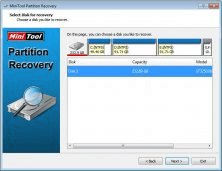
An application you can use when you want to recover lost or deleted partitions.
Comments (2)