v8.1 [Jan 13, 2023]
- Resilient File System (ReFS) and exFAT support for Server and Server Plus Editions
We've added support for Windows Resilient File System (ReFS) and Extensible File Allocation Table (ExFAT) file systems for Intelligent sector copy, MIG and, in the case of ReFS, for CBT as well.
- Dark Theme
Macrium Reflect v8 includes optimized Light and Dark theme user interface options to enhance the user experience.
- Intra-Daily scheduled backups
Macrium Reflect v8.0 now includes Intra-Daily scheduling of backups for a minimum of 15 minute intervals between start times, providing near continuous backup protection.
- Removable media Imaging and Cloning support
v8.0 includes support for imaging and cloning USB Flash drives. Flash drives can be imaged and cloned using the same functionality, and UI, as regular internal disk drives. USB Flash drives can be cloned to other USB flash drives or internal disks. Flash drives show in the Reflect main window alongside internal disks:
- Automatic partiton resizing when restoring or cloning to different sized disks
We've improved the Restore and Clone functionality by adding automatic fill/shrink where the target disk is a different size to the source. The most common disk copy tasks are now automated and we've also added the ability to set free space before and after a copied partition to precisely locate and resize partitions on the target disk.
- New 'Existing Backups' view
We've renamed the 'Restore' tab in v7 to 'Existing Backups' and added extra functionality, including the ability to view backup files in their backup chain hierarchy, navigate to individual folders where backups are stored and edit the comment field in existing backups.
- Improved File and Folder backup wizard
We've improved the user interface for adding folders to your File and Folder backups by adding a tree selection for 'root' folders
- Improved backup file name functionality
New run time parameters enable dynamic information to be included in backup file names at run time.
- New tbFAT driver for mounting File and Folder backups
In v8.0, F&F backups containing files larger than 4GB in size can now be mounted in Windows Explorer showing the original file size and contents. In earlier versions of Macrium Reflect, backed up files would be split into multiple 4GB chunks, and the only way to restore large files was by using the File Restore functionality in the main application.
We've added a new driver to mount all F&F backup files. The maximum size of a contained file is now 3.9 TB rather than 4 GB.
- Redesigned and Improved 'Log' view
The Log view page has been extensively redesigned in v8 to make locating logs much easier. We've also improved the performance when accessing and searching large quantities of logs, as may be necessary when running Intra-Daily backups.
- OAuth 2.0 email authentication for Gmail and Outlook 365
Macrium Reflect v8.0 includes OAuth 2.0 to authenticate Macrium Reflect to send emails using your Microsoft or Gmail account. It's easy to setup and uses your account sign in, including two factor if enabled, to securely authenticate.
- viBoot now includes Oracle VirtualBox support
v8.0 adds Oracle VirtualBox support for instant virtualization of Macrium Reflect Images. For customers without Windows operating systems capable of running Hyper-V, or those that require USB drive virtualization, VirtualBox provides a great solution to reduce Time To recover (TTR), or to test Image restore capability,
- Resilient File System (ReFS) and exFAT support for Server and Server Plus Editions
We've added support for Windows Resilient File System (ReFS) and Extensible File Allocation Table (ExFAT) file systems for Intelligent sector copy, MIG and, in the case of ReFS, for CBT as well.
- Dark Theme
Macrium Reflect v8 includes optimized Light and Dark theme user interface options to enhance the user experience.
- Intra-Daily scheduled backups
Macrium Reflect v8.0 now includes Intra-Daily scheduling of backups for a minimum of 15 minute intervals between start times, providing near continuous backup protection.
- Removable media Imaging and Cloning support
v8.0 includes support for imaging and cloning USB Flash drives. Flash drives can be imaged and cloned using the same functionality, and UI, as regular internal disk drives. USB Flash drives can be cloned to other USB flash drives or internal disks. Flash drives show in the Reflect main window alongside internal disks:
- Automatic partiton resizing when restoring or cloning to different sized disks
We've improved the Restore and Clone functionality by adding automatic fill/shrink where the target disk is a different size to the source. The most common disk copy tasks are now automated and we've also added the ability to set free space before and after a copied partition to precisely locate and resize partitions on the target disk.
v7.2.4601 [Oct 31, 2018]
Minor Enhancements:
- New — Mounting incomplete backup sets.
- New — Backup monitoring restriction.
- The default for password protection is now AES 128 Bit.
- The ‘Delete’ functionality in Reflect is now available when ‘Browse for an image file’ is selected.
Bug fixes:
- Backup Running Mutex.
- ReflectMonitor improvements.
- Server Plus — Large Exchange Backups.
- BitLocker drive without a drive letter.
v6.3.1865 [Dec 12, 2016]
Differential Images
Differential Images for faster backups and reduced storage space.
Auto verification
Automatically verify images after creation to ensure integrity.
Pre-defined backup plan templates
Macrium Reflect backup templates allow for quick creation of scheduled backups.
Windows PE rescue environment improvements
If additional drivers are required for disk or network access, they are now automatically identified and if possible copied from the host operating system.
You can now add a boot menu so you can easily restore a system image without inserting rescue media.
v6.2.1549 [Aug 10, 2016]
Windows 10 UEFI DVD/CD UEFI boot problems.
Windows 10 DVD/CD rescue media was only able to boot legacy MBR after installing release v6.2.1495. This has been resolved.
v6.1.1366 [Oct 13, 2015]
Windows PE 10 network browsing issue
When accessing password protected network shares in Windows PE 10 the network credentials dialog could fail to provide access to the share. This has been resolved.
Windows PE 10 drive letter assignments
Windows PE could assign different drive letters to the host Windows OS. This has been resolved.
Auto verification of Delta Incremental Index Images
A program error could occur when auto-verifying Delta Incremental Index Images at the end of a backup. This has been resolved.
v6.0.753 [Feb 19, 2015]
Image Mounting Service Improvements - The Image Mounting driver has been improved to provide more feedback in the event of issues.
WinPE Screen Resolution - The screen resolution is now selectable while booted in WinPE. Use the menu option 'Other Tasks' > 'Screen Resolution...'
Microsoft SQL Backup - Server Plus SQL database backup files are now more efficient and backup files may be reduced in size.
v5.3.7310 [Jul 10, 2014]
Bug Fixes:
- "Bad file descriptor" error during cloning
- The error "Bad file descriptor" could cause a clone to fail. This has been resolved
- "Dynamic Disks not supported" Error
- Free and Standard editions. The error message "Dynamic Disks are not supported" could incorrectly be displayed when editing an XML file. This has been resolved.
- Windows PE driver copy problem
- If the source driver files are marked as 'Read Only' this could cause a copy failure when building the Windows PE rescue media. This has been resolved.
v5.0.5167 [Jul 7, 2011]
New, more intuitive user interface allows for drag and drop of partitions and direct image and backup file management
Restore multiple partitions at the same time
Reorder and resize restored partitions
Windows PE 3.1 based rescue environment
Automatic Windows PE Driver Injection
Automated restore of system partitions
Direct disk cloning
GPT and Dynamic Disks support*
UEFI Windows boot support, supported only on Vista/7/Server 2008/R2 64 bit
Whole disk restore with partition re-ordering, re-sizing, and shrinking
Integrated email
Integrated Windows Event logging**
Restore images to dissimilar hardware on server class operating systems**
Disk image and file backup archive management
Single backup definition (XML) files for Full, Incremental and differential backups.
It's no-longer necessary to create separate XML files for your incremental and differential backups.
v4.2.4093 [Mar 15, 2008]
Macrium Reflect is a complete backup and disaster recovery solution for Windows XP and Vista. Reflect can backup files and folders into a compressed mountable archive file or your entire PC into a single image. Using this image you can restore the entire disk, partition or individual files and folders. You can create full, differential and incremental images to optimize backup speed and disk space requirements. Images can be stored on local or network drives, CD or DVD media, and removable drives connected using USB or Firewire (IEEE1394). In the event of a total loss of the Windows operating system your PC can be started using the Reflect recovery CD. This CD starts a compact version of Linux or Windows PE, both with a familiar mouse and graphical interface. You can then recover partitions and entire disk images with just a few clicks of your mouse.
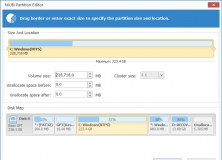
Create, resize, format, or defrag disk partitions in the safest way possible.